Managing Facebook’s labyrinthine privacy settings is an ongoing challenge, not least because the options available to users are constantly changing.
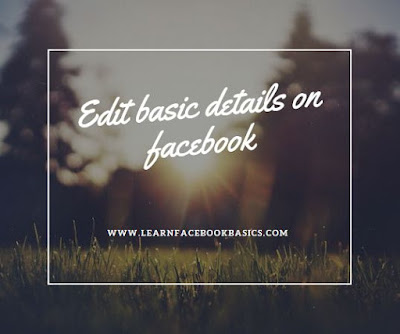
The social network has given people increasingly granular control over where their posts are shown and what pieces of personal data are used to serve ads.
But these additional options have also made managing Facebook privacy even more confusing.
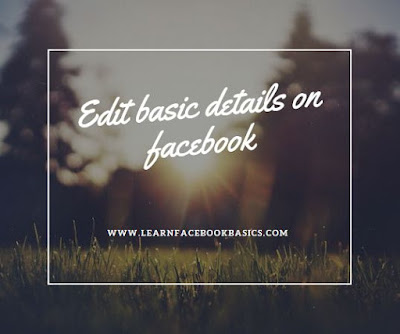
The social network has given people increasingly granular control over where their posts are shown and what pieces of personal data are used to serve ads.
But these additional options have also made managing Facebook privacy even more confusing.
You can see the public information that's shown on your profile (example: hometown, education) in the Intro section below your profile picture.
To add or edit the public info that's shown on your profile:
- Go to your profile.
- Hover over the Intro section below your profile picture and click on the pencil icon.
- Select the info you'd like to show in your Intro section. To edit your information or choose who can see it, click Update Your Information at the bottom.
- Click Save.
0 comments:
Post a Comment