Facebook prominently displays several types of information at the top of your profile, such as your education and work data. If your employment and schooling information become dated or you just need to correct errors, Facebook gives you the power to modify that portion of your profile at any time. Use the website's profile tools to change your education and work info.
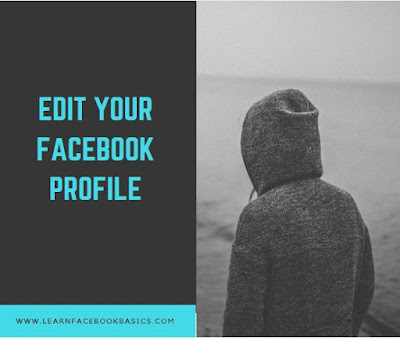
Your profile area on the network has a lot of different components. The two key elements are your Facebook Timeline (listing all the posts and activities by and about you on the network) and your About area (displaying your personal information in a bunch of different sections.)
To edit your basic personal info (example: gender, contact info, relationships, work, education):
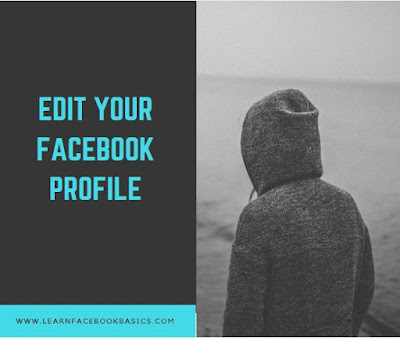
Your profile area on the network has a lot of different components. The two key elements are your Facebook Timeline (listing all the posts and activities by and about you on the network) and your About area (displaying your personal information in a bunch of different sections.)
To edit your basic personal info (example: gender, contact info, relationships, work, education):
- Go to your profile.
- Click About at the bottom of your cover photo.
- In the left column, click the section you'd like to change.
- Hover over the information you'd like to edit.
- To the right of that section, click Edit or Options, then select Edit.
- Use the audience selector to choose who can see this information, then click Save Changes.
If you set your gender to Custom and select one or more genders, you can also select an audience for your custom gender. In addition to your custom gender, you'll choose a Pronoun. The pronoun you select is public.
Note: Your email has additional settings.
0 comments:
Post a Comment