If you are tired of your name being constantly mispronounced, Facebook has a fun profile feature that can help you out.
The name pronunciation guide allows you to add an audio pronunciation of your name to your About Me section, making any future butchering of your name inexcusable. Sound like something your page desperately needs? Here's how to add a pronunciation guide to your Facebook page.
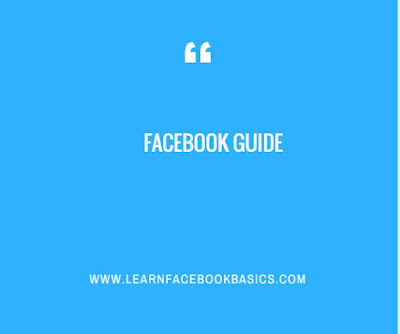
Adding a pronunciation guide to your name lets you add an audio recording of your name to your profile.
The name pronunciation guide allows you to add an audio pronunciation of your name to your About Me section, making any future butchering of your name inexcusable. Sound like something your page desperately needs? Here's how to add a pronunciation guide to your Facebook page.
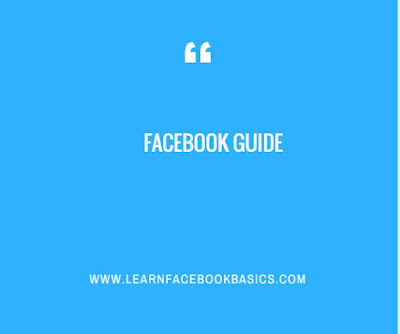
Adding a pronunciation guide to your name lets you add an audio recording of your name to your profile.
People can play this pronunciation guide to hear how to say your name. To add a pronunciation guide:
Select a suggested pronunciation of your first and last name, or write your own. Click on the play icon to the right of any pronunciation to make sure that it sounds the way you want it to.
Click Save Changes.
Note: All name pronunciations are public and visible to everyone.
This feature isn't currently available in all locations, all pronunciation guides added to a user's Facebook profile will be made public.
0 comments:
Post a Comment