The internet is a worldwide system of inter-connected computer networks consisting of public, private and government networks to serve users.
Facebook is one of the major social networking websites used by millions of people who keep in touch with friends, upload photos and share videos and links.
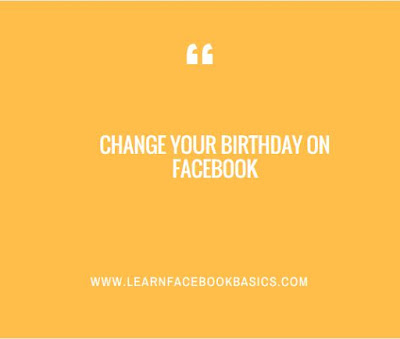
You can even share your personal information like your birthday, hometown, likes, status updates, etc.
In order to change your birthday follow the steps below:
Facebook is one of the major social networking websites used by millions of people who keep in touch with friends, upload photos and share videos and links.
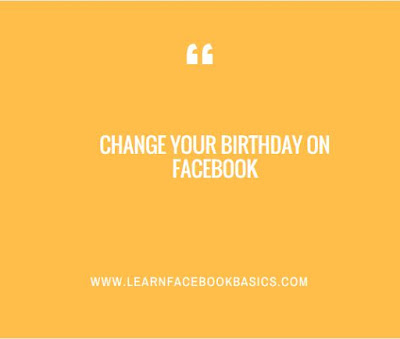
You can even share your personal information like your birthday, hometown, likes, status updates, etc.
In order to change your birthday follow the steps below:
- Go to your profile and click About.
- In the left column, click Contact and Basic Info.
- Scroll down and hover over Birth Date or Birth Year, and then click Edit to the right of the info you'd like to change.
- Use the drop down menus to change your birthday and use the audience selector to choose who can see it.
- Click Save Changes.
You can change who can see your birthday by adjusting the audience. There are 2 audience selectors next to your birthday: one for the day and month and one for the year.
Friends won't get a notification about your upcoming birthday if you don't share the day and month with them.
Friends won't get a notification about your upcoming birthday if you don't share the day and month with them.
0 comments:
Post a Comment