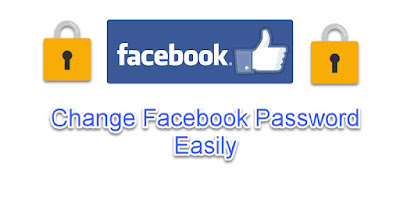
Change Facebook Password Easily
Facebook allows you to change your account password just in a few steps. Facebook also recommends changing your password after some time like a minimum 3 to 5 months. If not the recommendation is to change it almost in a year.
This about keeps your privacy and making secure your account. Everyone might know how to change your Facebook Account Password. But you can change it immediately with the following procedure very quickly.
This about keeps your privacy and making secure your account. Everyone might know how to change your Facebook Account Password. But you can change it immediately with the following procedure very quickly.
How to change Facebook Account Password
Step 1:
first thing first logs into your Facebook Account.
Step 2:
Click the little dropdown arrow at the top right page of the Facebook to explore the menu.
Step 3:
Now click on Settings.
Step 4:
As you can see the right sidebar of the Facebook Page you can General Tab. Just click on it.
Step 5:
After getting into the General Tab just click the Edit at front of Password tab. To explore the password options.
Step 6:
Now Put down/write your current password in the first blank.
Step 7:
After that type the new password whatever you like but keep it strong.
Step 8:
Re-type the New password again to confirm.
Step 9:
And finally hit the Save Changes button.
Step 10:
You might be asked to log out from other devices, click yes if you wish to log out from other devices. Also, see the below screenshot for information to change it as quick as you can. Best of luck with that.
The above is quick tour how you can quickly change your Facebook account password using Facebook on PC or computer. Feel free to comment for more if you still have any confusion as of the above. We will get back to you as quickly we can.
 |
| Change Facebook Password |
Comments
Post a Comment