First of all, Download and install Chrome browser for Android and then Open Chrome => Private Mode by selecting “Menu” => “New incognito tab“.
In the Incognito tab, visit any website other than Twitter.com.
Select the “Menu” button, then choose “Request desktop site“ just as shown in the image below:
In the Incognito tab, visit any website other than Twitter.com.
Select the “Menu” button, then choose “Request desktop site“ just as shown in the image below:
Twitter did away with their option to view the full desktop version
of their site. The site used to have a link at the bottom of the screen
for easily switching out of the mobile site. Don’t worry though. You can
still view the desktop version of Twitter from your Android with some
finagling.
Search:
twitter desktop on mobile
twitter full site login
twitter desktop version for android
twitter desktop app
twitter full site account settings
deactivate twitter on iphone
twitter full site desktop
twitter desktop site login
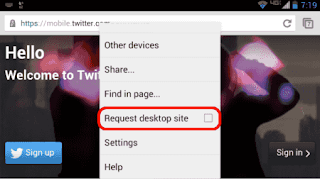
Comments
Post a Comment