Whenever your Mozilla Firefox browser hangs, everything else on the browser will immediately pause and stops responding to clicks and keystrokes. At this, Firefox freezes computer and doesn't seem to be doing anything... Also, when Firefox hangs, your mouse starts misbehaving but rather starts an indefinite spinning. If this is the problem, it's highly advisable to seek assistance from Mozilla Support or you could do any of the following whenever Firefox not responding 2017.
If your Mozilla Firefox hangs at random times below is what you need to do in order to fix the issue:
According to the Mozilla Support, these are exactly what you should do in order to fix Firefox hangs at random times.
1 Create a new places database
2 Turn off hardware acceleration
3 Troubleshoot your plugins
4 Delete duplicated Session Restore files
5 Change the PAC implementation
Firefox browser hangs after using it for a long time
Do the following:
- Update your Firefox
- Restart Firefox
Firefox stops responding while loading your very first window
If your browser stops responding while loading your very first window, do this:
- Speed up Session Restore
Firefox freezes computer when downloading files or saving images
If this is where your what happened before your Firefox started freezing, do this:
- Clear Firefox download history
- Choose a different download folder for your Firefox browser
Firefox not responding again and again and hangs when you quit it
In a case whereby your Firefox hangs while quitting, simply do this:
- Close Firefox completely or Force Quit Firefox on Mac
- Troubleshoot your Firefox extensions
- Consider updating or disabling the Java plugin
To resolve hanging and freezing problems which is not listed here, kindly visit the Mozilla Support page for more detailed explanation.
HINT: The Refresh Firefox feature
is very helpful in fixing so many NOT Responding/freezing problems. Try using it before engaging in a complex troubleshooting.
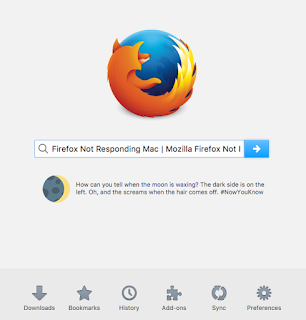
Comments
Post a Comment