Oh! you just got your GOTV and wondering how to go about the GOTV payment? This is how to pay for GOTV via Mpesa... It's just a simple guide....
Caution: In order to Pay for GOTV subscription using Mpesa, Kindly ensure your GOtv decoder is switched on, then follow the simple guide below:
Other Searches:
How Can I Complete GOTV Payment Via Mpesa? | www.gotvafrica.com Payment
Caution: In order to Pay for GOTV subscription using Mpesa, Kindly ensure your GOtv decoder is switched on, then follow the simple guide below:
- Go to MPESA menu and then select "Pay Bill".
- Enter the GOTV Mpesa business number 423655.
- Enter GOTV ICU number.
- Input the amount you wish to pay.
- Now, enter your MPESA PIN
- Confirm that you have entered the correct details, then hit on the send button to complete the transaction.
- Wait for the confirmation SMS
Other Searches:
- www.gotvafrica.com payment
- GOTV activation
- gotv self service
- gotv channels
- gotv kenya
- GOTV Payment
- gotv customer care
- gotv subscription plans
- gotv lite
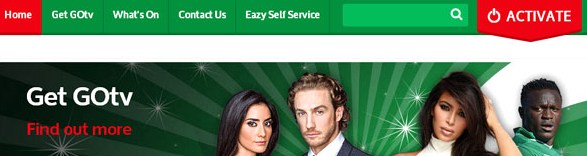
Comments
Post a Comment