If you have lots of friends on Facebook, are part of several groups, or follow numerous interests or pages, you may have a News Feed that’s constantly bombarded with new posts. Although some may be relevant, going through all of them can take a lot of effort and time.
You can prioritize and filter which posts you see on Facebook by managing your News Feed preferences or by hiding some of the posts by unfollowing the creators of the post.
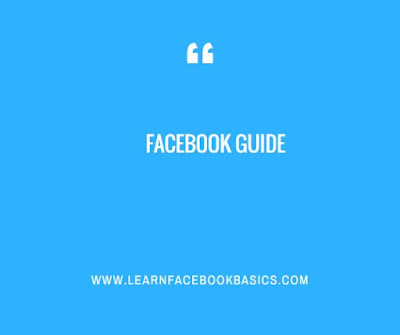
You can prioritize and filter which posts you see on Facebook by managing your News Feed preferences or by hiding some of the posts by unfollowing the creators of the post.
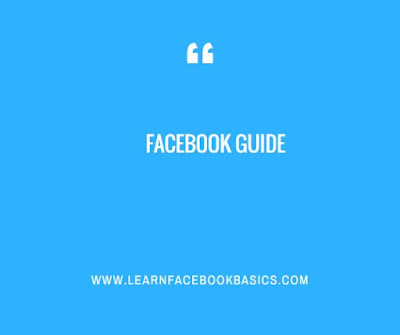
Managing News Feed Preferences on the Facebook Website
Log into your Facebook account. Go to Facebook.com and use your Facebook account and password to log in. The login fields are found on the upper right corner of the page. Click the “Log in” button to proceed.
Go to News Feed Preferences. Click the down arrow icon on the header toolbar, at the top right corner, to bring down a menu. Select “News Feed Preferences” from here.
Use the “Summary” tab for an overview. The first view in the News Feed Preferences menu is “Summary.” It contains all the people, pages, and groups you are following on Facebook. All posts from these appear on your News Feed. The Summary view is sorted with your most seen posts at the top. These are the people, pages, and groups whose posts you’ve seen most over the last week. Beside each of them, there’s a drop-down “Following” button, which means you are following them so their posts will appear.
Manage the “People” tab. From the left panel of the News Feed Preferences window, click “People.” The list of friends you have on Facebook will be displayed. Beside each of them, there’s a drop-down “Following” button, which means you are following them so their posts will appear.
Manage the “Pages” tab. From the left panel of the News Feed Preferences window, click “Pages.” The list of companies, organizations, celebrities, etc. that you’ve liked and followed on Facebook will be displayed. Beside each of them, there’s a drop-down “Following” button, which means you are following them so their posts will appear.
Manage the “Groups” tab. From the left panel of the News Feed Preferences window, click “Groups.” The list of Facebook groups you belong to or are a member of will be displayed. Beside each of them, there’s a drop-down “Following” button, which means you are following them so their posts will appear.
0 comments:
Post a Comment