The Privacy Checkup helps you review who can see your posts and info from your profile, like your phone number and email address. It also shows you your settings for apps you’ve logged into with Facebook.
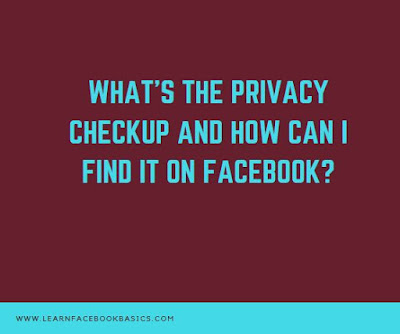
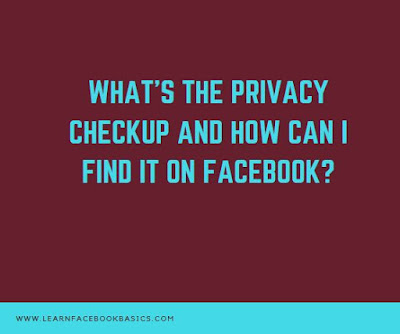
You can use the Privacy Checkup to review and adjust your privacy settings to help make sure that you’re sharing with who you want.
To go to the Privacy Checkup:
- Click on the help icon at the top of any page on Facebook (ex: your homepage)
- Select Privacy Checkup
Note: Privacy Checkup isn't available to everyone right now on Facebook, For example, you may not have access to Privacy Checkup on certain devices.
You can still adjust all of the settings covered by Privacy Checkup by going to your privacy settings.
Comments
Post a Comment