Acommon concern and challenge that many Facebook page managers have is dealing with disrespectful and hateful commenters. And the fact that any Facebook user can comment on your page makes this even more difficult.
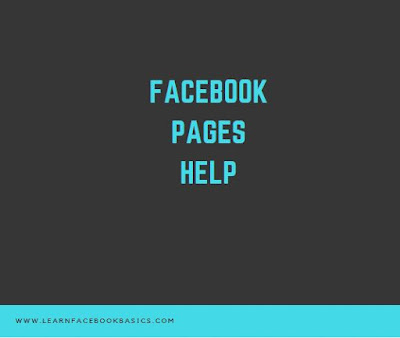
Fortunately, all Facebook pages have several features to moderate and block hate on your page.
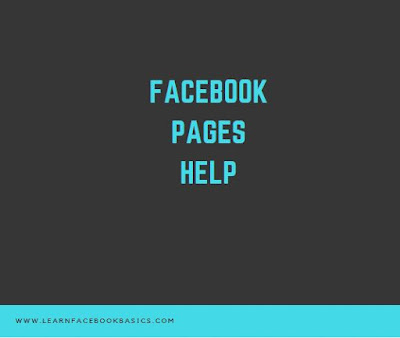
Fortunately, all Facebook pages have several features to moderate and block hate on your page.
- Profanity blocklist. Within the manage permissions area of your page, there is an option to block profanity based on your preference. You can set it to “none,” “medium” or “strong.”
- Moderation blocklist. This option is also found in the manage permissions area of your Facebook page. A moderation block list is simply a list of terms that are not profanity but are still offensive to your specific community. For example “retard” would be offensive to an organization that deals with developmentally disabled adults but perhaps acceptable in the context of a classical music choir (you can look it up).
- Deleting comments. As the page manager, you have the option to delete any comment from both profiles and pages. Simply and click on the “x” to the right of a comment, click “delete” and select “delete” from the options that follow.
- Deleting posts by pthers. You also have the option to delete any post from profiles or pages (as shown below). Simply and click on the “x” to the right of a comment, then “delete” and select “delete” from the pop-up window.
- Banning users. Real jerks never get a clue and might continue to badger your page even after you delete their comment. In this case, ban the user (or page) by clicking on “x” to the right of a comment. Then click “delete” and select “delete and ban user” from the pop-up window (as shown above).
- What time of day should you post to your Faceboo
- How to promote your Facebook page with Facebook ads
- How to create fans-only content on your Facebook page
- How to clean up your Facebook Timeline
Comments
Post a Comment