Posts and comments from your Facebook friends and the people in your friends’ networks appear in the news feed on your Facebook home page. If another user posts offensive content, you can delete the offending item by hiding the individual story or by unsubscribing from the user who posted it. Facebook also lets you report users who post offensive or inappropriate content.
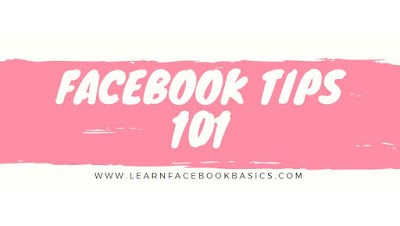
See More
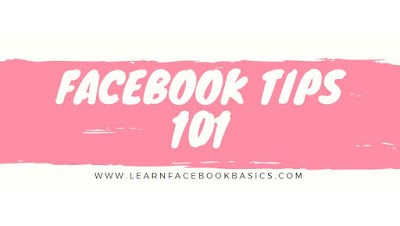
1. Sign in to your Facebook account.
2. Scroll through the news feed in the center of your home page to find the offensive item that you want to delete.
3. Hover your mouse pointer over the top right-hand corner of the post to reveal the down-arrow button. Click the down-arrow button.
4. Select “Hide Story” from the context menu to delete the offensive post. Select “Unsubscribe From [Username]” in the context menu to delete the offensive post and remove all other posts from the user who posted the item.
See More
- How to Avoid Being Annoying on Facebook
- How to Bump a Post on Facebook
- How to Change Settings on Facebook with iPhone and android
- How to Change Your Intro on Facebook
- How to Change Your Name on Facebook
- How to Change Your Email Address on Facebook
- How to Check In on Facebook
- How to Clear Facebook Notifications
- Choose What You See on Facebook
- How to Check Your Message Inbox on Facebook
0 comments:
Post a Comment