This article teaches how to prevent Facebook from sending text message notifications to your mobile phone, even if you don't have an active Facebook account. If you are receiving unwanted messages in the Facebook Messenger app, you can block them in Messenger.
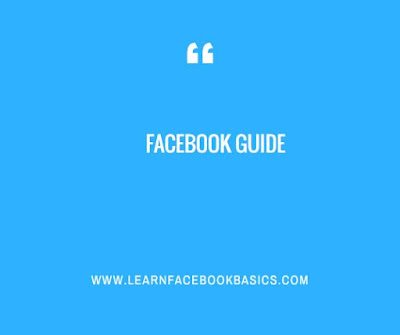
Start a new text to the Facebook SMS number. This number varies depending on the country you're texting from. You can check for your specific country and carrier on the Facebook Help page
Type stop as the message.
Send the text. You may be informed that the text could cost money. This is normal, and is only letting you know that you'll be charged your normal texting rate for sending the message.
Wait for the response. You'll get a text response from a different number indicating that texts from Facebook have been turned off. You should no longer receive any Facebook texts for your mobile number
See More
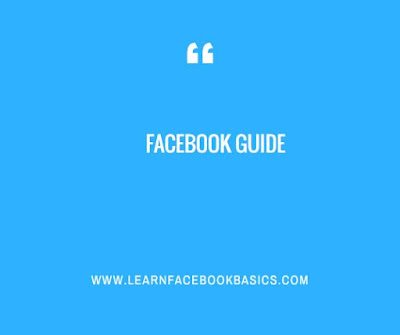
Using Your Phone
Open your text messages (SMS) app. You can send a text message to a special Facebook number to stop Facebook texts, even if you're not a Facebook member.Start a new text to the Facebook SMS number. This number varies depending on the country you're texting from. You can check for your specific country and carrier on the Facebook Help page
Type stop as the message.
Send the text. You may be informed that the text could cost money. This is normal, and is only letting you know that you'll be charged your normal texting rate for sending the message.
Wait for the response. You'll get a text response from a different number indicating that texts from Facebook have been turned off. You should no longer receive any Facebook texts for your mobile number
See More
0 comments:
Post a Comment