This article teaches you how to change your password using the Facebook mobile app or website. If you've forgotten your Facebook password, you'll need to reset it.
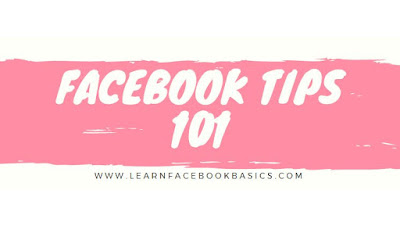
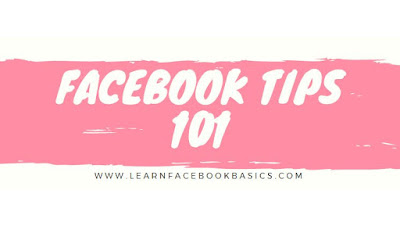
On the Mobile App
- Open the Facebook app. It's a blue app with a white f.
- Tap on the horizontal marked icon, It's in the lower-right on iPhone or upper-right on Android.
Scroll down and tap Account settings - Tap Security and log in
- Tap Change password. It's under the "LOGIN" section.
- Enter your current password in the top field.
- Type a new password in the next field.
- Re-type the new password in the bottom field.
- Tap Save changes, Your Facebook password has been changed.
- How to Uninstall Facebook Messenger
- How to Do Polls on Facebook
- How to Navigate Facebook on iOS
- How to Share on Facebook Using the Mobile App
- How to Download Facebook Data
- How to Secure Facebook
- How to Stop Facebook Apps Using Your Data
0 comments:
Post a Comment