This article teaches you how to edit, remove, and change the tagline that appears below your profile picture on your Facebook profile
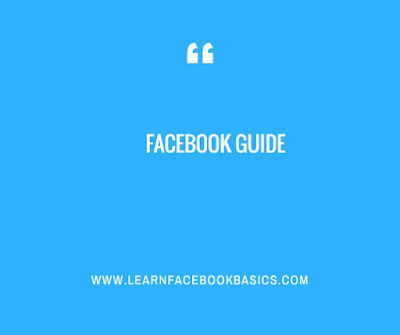
Tap the Home button. The Home button icon looks like your Home screen page.
Tap on your profile picture thumbnail. You can tap your photo on your status bar at the top of your Home screen, or the thumbnail in the upper-right corner of your screen. Tapping on one of these icons will take you to your Profile page.
Tap on your Intro text. Your Intro statement is located below your profile picture, name, and navigation bar. Your keyboard will appear and you will start editing your Intro.
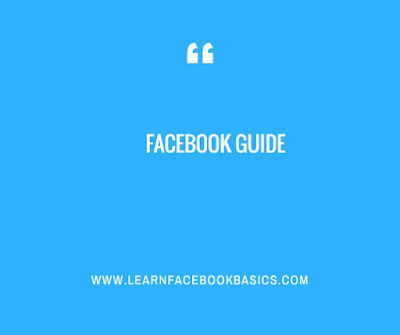
Using an iPhone or Android
Open the Facebook app. The Facebook icon looks like a blue box with a white "f" in it.Tap the Home button. The Home button icon looks like your Home screen page.
Tap on your profile picture thumbnail. You can tap your photo on your status bar at the top of your Home screen, or the thumbnail in the upper-right corner of your screen. Tapping on one of these icons will take you to your Profile page.
Tap on your Intro text. Your Intro statement is located below your profile picture, name, and navigation bar. Your keyboard will appear and you will start editing your Intro.
Edit your Intro. Think about how you want to introduce your profile to visitors, and type in an Intro statement for yourself. You can use text and emoji.
0 comments:
Post a Comment