This article teaches you how to close your business' Facebook page. You can close a page both on the Facebook website and from the Facebook mobile app. Keep in mind that your page will remain available for 14 days after submitting the deletion request, after which point it will be closed forever.
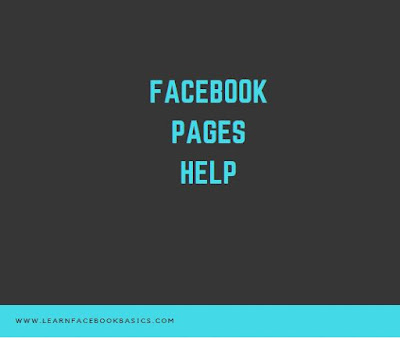
Click the "Menu" icon. It's the triangle-shaped icon in the upper-right side of the Facebook page. A drop-down menu will appear.
Click Manage Pages, You'll find this option near the middle of the drop-down menu. Doing so opens a list of your pages.
Select your page. Click your page's name in the "Pages" section to do so. This will open your page.
Click Settings, It's in the upper-right side of the page. Doing so opens the page's settings section.
Click the General tab. You'll find this in the upper-left side of the page.
Scroll down and click Remove Page, This heading is near the bottom of the page. Clicking it causes the heading to expand.
Click the Delete Page link. It's below the Remove Page heading. The [Page] section of the link will be replaced by your page's name.
Click Delete Page when prompted. Doing so will schedule your business page for deletion. After 14 days pass, you'll be able to delete your page
Delete your page after two weeks. Once 14 days have passed, re-open your page and do the following to permanently remove it from Facebook
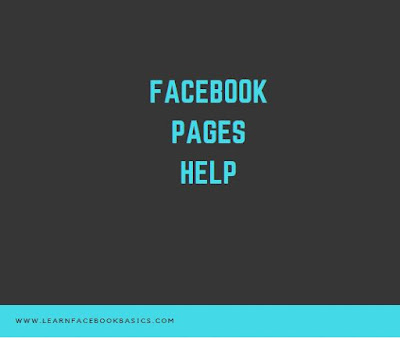
On Desktop
Open Facebook. Go to https://www.facebook.com/ in your web browser. This will open your News Feed page if you're logged into FacebookClick the "Menu" icon. It's the triangle-shaped icon in the upper-right side of the Facebook page. A drop-down menu will appear.
Click Manage Pages, You'll find this option near the middle of the drop-down menu. Doing so opens a list of your pages.
Select your page. Click your page's name in the "Pages" section to do so. This will open your page.
Click Settings, It's in the upper-right side of the page. Doing so opens the page's settings section.
Click the General tab. You'll find this in the upper-left side of the page.
Scroll down and click Remove Page, This heading is near the bottom of the page. Clicking it causes the heading to expand.
Click the Delete Page link. It's below the Remove Page heading. The [Page] section of the link will be replaced by your page's name.
Click Delete Page when prompted. Doing so will schedule your business page for deletion. After 14 days pass, you'll be able to delete your page
Delete your page after two weeks. Once 14 days have passed, re-open your page and do the following to permanently remove it from Facebook
0 comments:
Post a Comment