Facebook is a web-based social media application that allows you to keep in contact with old friends, family members, schoolmates and coworkers, all from one browser window. Getting the most from your Facebook experience depends on having a personalized page with the right preferences chosen for safety and convenience.
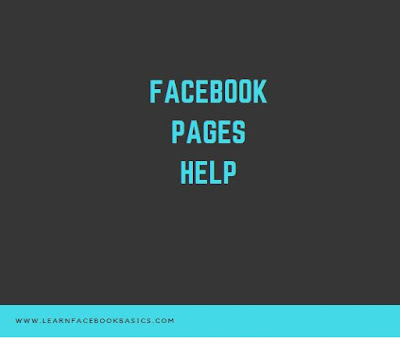
Here's how to create a personalized Facebook page that is right for your situation.
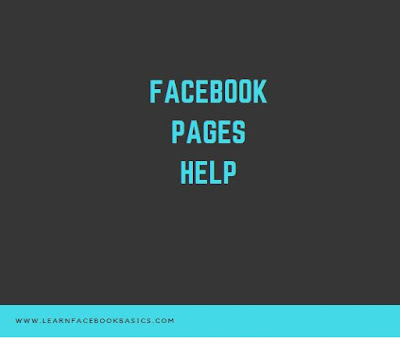
Here's how to create a personalized Facebook page that is right for your situation.
- Create your Facebook account.
- Allow Facebook to check your email contacts for people who already have Facebook accounts.
- Complete your profile information.
- Add other friends to your Facebook account based on the information you have entered thus far.
- Upload a photo of you that is saved on your computer.
- Finish adding any other information to your Facebook page that you would like to share.
- Click the "Account" link in the upper right corner of the screen.
- Select the privacy feature for your wall posts and status updates.
0 comments:
Post a Comment