Facebook allows users to interact using a fairly simple comment method that publishes responses to each post. Friends can comment on status updates, photos, links and more. Facebook comments differ depending upon whether you are interacting with personal profiles or managing pages. So, learn the basics of Facebook commenting and then refine your responses with these best practices.
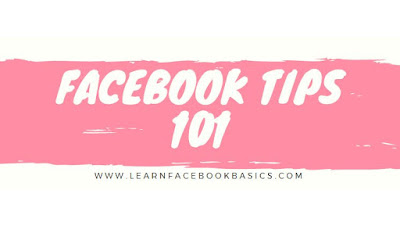
Search for businesses, organizations and media that you like using the same search bar. Click “Like” to get their Facebook page updates and be able to comment on their pages.
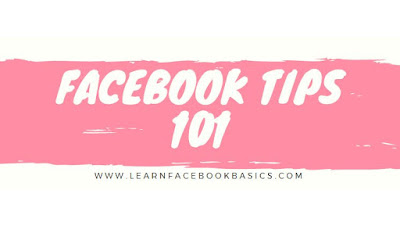
Facebook Commenting Basics
Create a personal Facebook profile. You must be part of the Facebook system to comment on any profiles or pages. If you want to create a page for your business, you will need to start by making a personal profile to serve as administrator for the Facebook page.
Friend people with whom you want to interact. Most Facebook profiles limit interaction to people who have requested to connect, rather than allowing the public to comment.
Search for businesses, organizations and media that you like using the same search bar. Click “Like” to get their Facebook page updates and be able to comment on their pages.
Click the Home button on your profile to see the News Feed with your friends’ and pages’ status updates. You should see a fresh stream of updates every few minutes
Choose a status update or post on which you would like to comment. Hover over it. Click the “Comments” box to see other comments and enable your own comments
Scroll to the bottom of the existing comments. Type your comment in the box. When you are satisfied, press “Enter” to publish your comment on Facebook.
Edit your comment by hovering your cursor over it. Find the pencil that appears to the right of the highlighted column and click it. Click “Edit” and change your text to fix it.
Delete your comment entirely by highlighting it and clicking on the pencil icon. Choose “Delete” in the drop down box. Confirm you want to delete the comment.
0 comments:
Post a Comment