Facebook allows you to make changes to your primary email address, or the one you use to log in and receive Facebook notifications. Updating your primary email address is as simple as making a few edits to your settings from either your mobile device or computer.
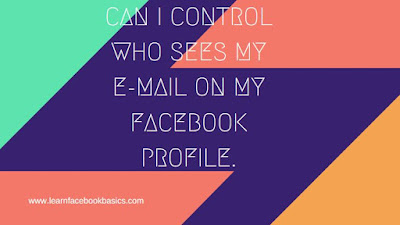
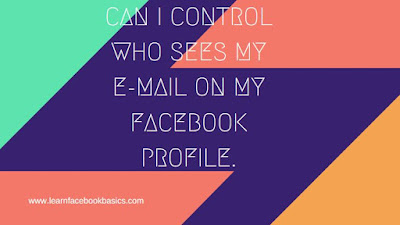
Desktop
- Go to Facebook. Type in www.facebook.com into your web browser to access the Facebook website.
- Enter your login info. If you aren't automatically logged in, type in your login email and password.
- Click on the drop-down arrow. The button, located at the top-righthand corner of your screen, will open a new menu.
- Click on "Settings." The button is located towards the bottom of the menu. You will be brought to your "General Account Settings" screen.
- Click on the "Contact" field. You will see a list of your registered email accounts here. Your primary contact email will be marked as such by a round radio button.
- Click the radio button to select your primary email. The radio buttons are located next to each email you have registered.
- Click on the "Add another email or mobile number" link (optional). Type in the new email address and your password, and click "Add."
- Click "Save Changes." The email you designated will now be used as the primary email associated with your account
0 comments:
Post a Comment