This article teaches you how to remove any of your Facebook posts from Facebook, as well as how to delete a comment either created by you or posted on your content.
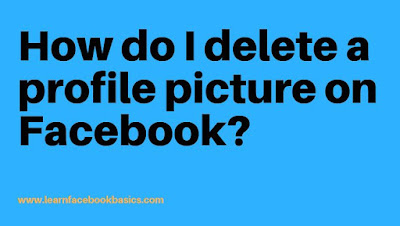
Tap on the three horizontal marked icon, It's in either the bottom-right corner of the screen (iPhone) or the top-right corner of the screen (Android).
Tap your name. This option is at the top of the menu. Tapping it will take you to your profile page.
Scroll down to a post you wish to delete. You can delete any post that you or anyone else posted directly to you profile page.
Tap on the three dot icon, It's in the top-right corner of a post.
Tap Delete You'll see this option near the bottom of the screen.
Tap Delete post when prompted. Doing so will remove the post from your profile. Any likes, comments, or other media associated with the post will also be removed.
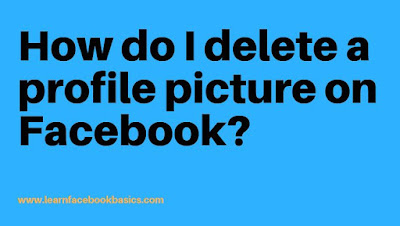
Deleting a Post on Mobile
Open Facebook. This app is dark-blue with a white "f" on it. If you're signed into Facebook, the app will open to your News Feed.Tap on the three horizontal marked icon, It's in either the bottom-right corner of the screen (iPhone) or the top-right corner of the screen (Android).
Tap your name. This option is at the top of the menu. Tapping it will take you to your profile page.
Scroll down to a post you wish to delete. You can delete any post that you or anyone else posted directly to you profile page.
Tap on the three dot icon, It's in the top-right corner of a post.
Tap Delete You'll see this option near the bottom of the screen.
Tap Delete post when prompted. Doing so will remove the post from your profile. Any likes, comments, or other media associated with the post will also be removed.
0 comments:
Post a Comment