This article teaches you how to create a new Facebook account after signing out of your old one. You can do this on the mobile versions of Facebook. If you want to use the email address that you used for your old Facebook account with your new one, you'll need to delete your account and wait for the account to fully delete before creating your new one.
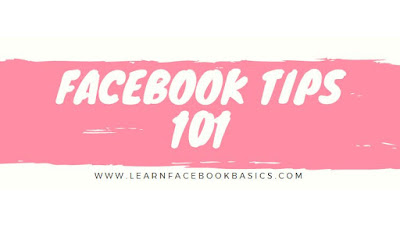
Open Facebook. Tap the Facebook app icon, which resembles a dark-blue box with a white "f" on it. This will open your News Feed if you're logged in.
Tap on the three dotted icon It's either in the bottom-right corner of the screen (iPhone) or the top-right corner of the screen.
Scroll down and tap log out, This is at the bottom of the menu.
Tap sign up for Facebook It's a link at the bottom of the screen.
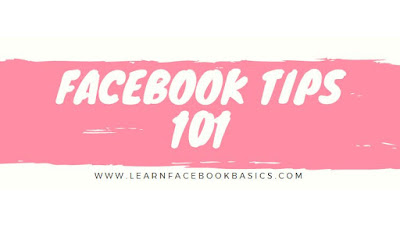
Open Facebook. Tap the Facebook app icon, which resembles a dark-blue box with a white "f" on it. This will open your News Feed if you're logged in.
Tap on the three dotted icon It's either in the bottom-right corner of the screen (iPhone) or the top-right corner of the screen.
Scroll down and tap log out, This is at the bottom of the menu.
Tap sign up for Facebook It's a link at the bottom of the screen.
Tap Get started, This blue button is in the middle of the pop-up window.
Enter an email address. Tap the "Enter your email address" text field, then type in the email address that you want to use.
Tap Continue, It's below the email address text field.
Add your first and last name. Tap the "First name" field, type in your first name, then tap the "Last name" field and type in your last name.
Tap continue.
Create a password. Tap the "Password" text field, then type in a password that you want to use.
Tap Continue
0 comments:
Post a Comment