This article teaches you how to change the date of birth displayed on your Facebook profile. You can do this in the Facebook mobile app and on the desktop site.
If you aren't comfortable having your birthday displayed on Facebook, you can always hide your birthday instead
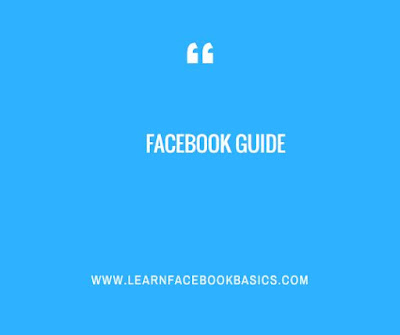
Open Facebook. It's a dark-blue app with a white "f" on it. This will open your Facebook News Feed if you're already logged into Facebook on your phone or tablet.
Tap on the three dotted icon, It's in either the bottom-right corner of the screen (iPhone) or the top-right corner of the screen (Android).
Tap your name. You'll see this tab at the top of the menu. Doing so takes you to your profile page.
Tap the about tab. It's below your profile picture.
Scroll down to the "BASIC INFO" section and tap Edit The Edit button is on the right side of the screen, directly across from the "BASIC INFO" heading.
Edit your birthday. There are two sections below the "BIRTHDAY" heading: "Birthday", which is the day and month of your birthday, and "Birth Year", which is the year you were born. To change these:
Scroll down and tap Save It's at the bottom of the "Edit Profile" page. Doing so will update your birthday in your profile's "About" section.
See More
If you aren't comfortable having your birthday displayed on Facebook, you can always hide your birthday instead
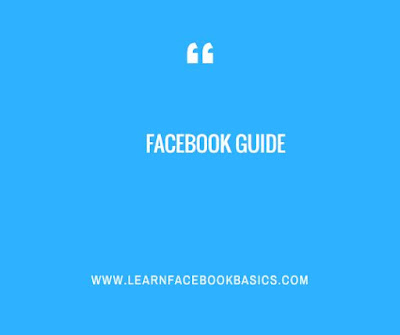
Open Facebook. It's a dark-blue app with a white "f" on it. This will open your Facebook News Feed if you're already logged into Facebook on your phone or tablet.
Tap on the three dotted icon, It's in either the bottom-right corner of the screen (iPhone) or the top-right corner of the screen (Android).
Tap your name. You'll see this tab at the top of the menu. Doing so takes you to your profile page.
Tap the about tab. It's below your profile picture.
Scroll down to the "BASIC INFO" section and tap Edit The Edit button is on the right side of the screen, directly across from the "BASIC INFO" heading.
Edit your birthday. There are two sections below the "BIRTHDAY" heading: "Birthday", which is the day and month of your birthday, and "Birth Year", which is the year you were born. To change these:
Scroll down and tap Save It's at the bottom of the "Edit Profile" page. Doing so will update your birthday in your profile's "About" section.
See More
- How to Uninstall Facebook Messenger
- How to Do Polls on Facebook
- How to Navigate Facebook on iOS
- How to Share on Facebook Using the Mobile App
- How to Download Facebook Data
- How to Secure Facebook
- How to Stop Facebook Apps Using Your Data
0 comments:
Post a Comment